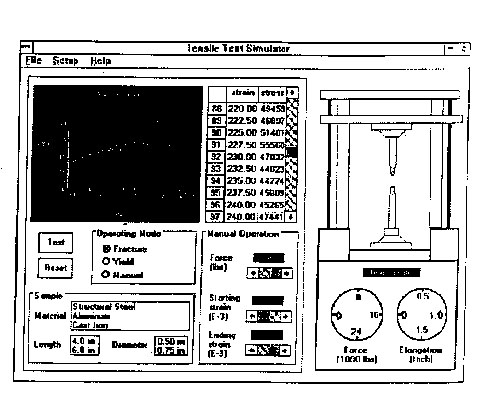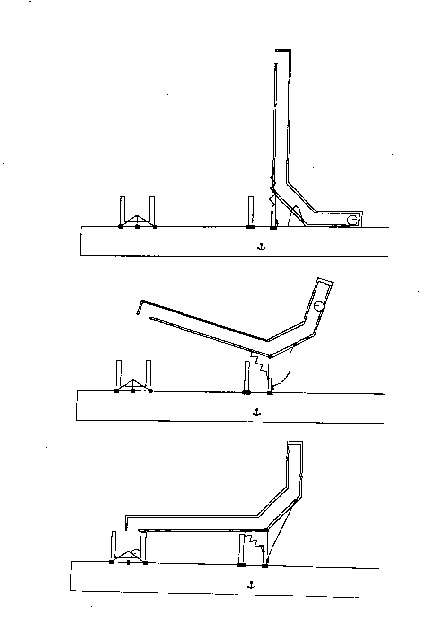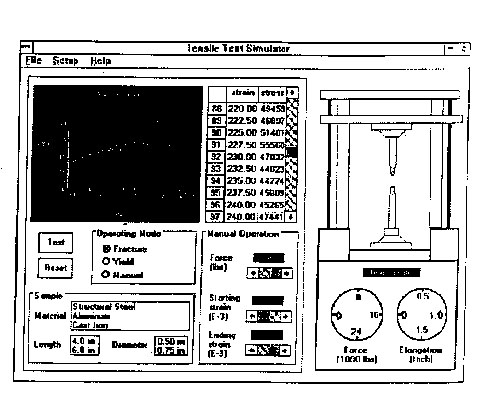
SOME NEW DESIGN TECHNIQUES FOR INTRODUCTORY
ENGINEERING COURSES
Wayne A. Helmer, Professor
Mechanical Engineering & Energy Processes
Southern Illinois University
Carbondale, IL 62901-6603
TEL (618) 453-7007
FAX (618) 453-7455
helmer@engr.siu.edu
ABSTRACT
A new freshman design course (ME 110) in the mechanical engineering & energy processes department at SIUC is devoted to encouraging student interest and persistence in mechanical engineering through group design projects involving interesting software, virtual experiments, and hands-on projects. Evaluations indicate the course is having a positive effect on the students.
INTRODUCTION
The design component continues to be a major emphasis in any engineering program. Although the exact number is changing, ABET emphasizes this aspect by requiring the engineering student to have about one-half year of design credits to eligible for graduation.
In an era of declining engineering enrollments student retention is also an important consideration for engineering departments. The mechanical engineering & energy processes department at SIUC has a new freshman design course (ME 110) devoted to encouraging student interest and persistence in mechanical engineering through group design projects involving fascinating software, virtual experiments, and hands-on projects.
SIMULATIONS
Simulations and animations are becoming a powerful tool for the engineering designer [1, 2]. What used to be considered a luxury or fantasy is now commonplace. Further, it is important that graduating engineers be able know how to use at least some these tools to solve real-life engineering design problems. These softwares are useful in reducing the amount of time required to accomplish engineering design. These simulations also have the advantage of providing information that is impossible to obtain from manual calculations. Virtual reality design provides information about the ergonomics of systems, interference of parts, and aesthetics. These softwares can be used in upper-level engineering courses to illustrate solutions to very complicated numerical problems.
Simulations and animations are also very valuable in lower-level undergraduate engineering courses. Certain softwares can be very beneficial in illustrating complex engineering concepts to lower level engineering students who have not had the foundation of upper-level math. Heretofore it was only the junior or senior level course that could expose the engineering student to the intricacy of certain engineering principles. The freshman student can now have exposure to engineering principles and design without completely knowing or understanding the basic laws of engineering, physics or mathematics. These simulations have been used in beginning physics and even statics courses to enhance the understanding of concepts such as mechanics, wave motion, electricity and magnetism. This can also be helpful when a large number of students are in a lab course and experimental equipment is meager. Computer simulation of lab experiments can provide an intermediate solution to equipment shortage in the form of the virtual lab.
These softwares can have the added effect of keeping the lower-level engineering student attracted to engineering as they persevere through more abstract courses like mathematics. Engineering students by nature are interested in more applied topics rather than more abstract subject matter. Freshman students have also been hindered from doing more realistic engineering design because they lacked the understanding of mathematical and engineering principles to undertake realistic engineering design problems. These softwares can allow freshman students to attempt solutions even when they do understand all of the principles involved. Thus engineering design can even be interesting at the freshman level.
Several animations/simulations have been successfully utilized in a freshman mechanical engineering design course (ME 110) at SIUC. Results from each simulation are included. Please note that none of these softwares are original. One of the animations was produced by academia, the other is commercial. This paper describes the model fundamentals and a specific design activity associated with each software.
Tensile Tester
This simulation was developed by Byron Gottfried and his graduate students at University of Pittsburgh [3]. It simulates results from an actual tensile machine testing specimens of aluminum, structural steel and cast iron. The simulation shows these data output (stress, strain), the dial readings (force and elongation) as well as the machine itself as it stretches the specimen. This animation allows realistic results to be obtained for the students while not having to worry about the financial cost of supplying each student with expensive equipment or worrying about equipment failure during the lab session. Students are likewise able to test a variety of specimens in a short period of time. The natural experimental error in the results can be adjusted to enable the students to study statistics, uncertainty, curve-fitting, or provide data for a spreadsheet analysis.
The tensile tester screen layout is shown in Figure 1. To test a specimen the user must click on the desired material, diameter, and length. The specimen will than appear in the simulated tensile tester on the right. When the student then clicks on "Test" the dials move (force and elongation), stress and strain are shown in the table and plotted in the graph at the top left. The simulation stops when the yield point or fracture occurs. Stress and strain output are generated using standard correlations for the elastic and plastic regions. Realistic output are produced by a random number generator produceing data that band the correlation according to the desired accuracy specified in "Setup". The number of data points in a specimen test can also be designated. "Reset" will allow for a different specimen to be tested. In the "manual" mode the ending force or strain can be specified. The output can be sent to a printer or to a disk for export to a spreadsheet file.
In the ME 110 design course the 80 students receive a lecture on elasticity and Hooke's Law, see an actual tensile tester in operation and then "test" their given specimen with the Tensile Tester. Students use their outputs to learn manual data plotting and regression calculations, data comparison to Young's Modulus, and spreadsheet data plotting and analysis. The lab time necessary to actually test the specimens would be prohibitive without the Tensile Tester software.
Working Model
The second animation design tool is Working Model developed by Knowledge Revolution. Working Model is very useful in mechanical design of machines that involves Newton's first and second laws of motion, statics, kinematics, dynamics, etc. [4] Machine elements such as masses, springs, dampers, actuators, slider cranks, motors, pulleys can be sketched or pasted on the screen and be given certain boundary and initial conditions (displacement, velocity, and acceleration, etc.). Properties for each object can be specified such as mass, density, static and dynamic friction, elasticity, and electric charge. The effects of gravity, force field, electric charge and air friction can be included in the simulations.
When the simulation is run Working Model uses the equations of motion to numerically calculate the motion of the objects in time. These results are also illustrated by the physical response of the objects on the screen Numerical and graphical output can also be obtained on each object in the simulation. No detailed knowledge of physics or math is required to use the model or make reasonable interpretation of the results.
ME 110 student groups were given the problem of designing a system to propel a ping-pong ball over a fixed barrier. Certain constraints on the problem included: none of the device could be on the right side of the barrier before the device process was initiated, human power could not move the ball once the device was initiated, the ball had to start from an initial rest position at a height not greater than six inches above the ground, etc.. Some of our students used Working Model to design their devices Students were given the freedom to use any of the components included in Working Model. The students also compared their simulation in Working Model with the performance of their physical device. Three frames of one such simulation are shown in Figure 2 [5]. At the end of the semester the design groups participated in a contest to see how well their actual physical design performed. The freshman engineering students were thrilled to be able do realistic engineering simulations after a short learning time using Working Model.
Product Dissection
Product dissection is an old method recently re-instituted in many engineering schools to introduce students to engineering design [6]. In the ME 110 course a team of students learned much by taking apart a number of familiar household devices. They examined them to determine how they worked, how safety is included in the design, how different materials were used, how costs could be minimized, how the product could be improved, etc. They also wrote a report and gave an oral presentation on their investigations. The students also took apart a number of devices from water guns to electric hand-held mixers. A 49 cent electric wall switch was dissected and the students found that it was much more complicated than they initially thought. Product dissection provided "hands-on" design activities that proved to be more interesting to freshman than abstract theory for the introductory engineering course.
SUMMARY
Students were asked to evaluate the projects undertaken in the ME 110 course. They rated the project activities according to "exciting/very exciting", "average" and "uninteresting." The results are presented below in Table 1. Even though the Tensile Tester did not rate as high as the other projects, 68% of the class rated the projects an "exciting/very exciting." The enthusiasm of the students was also observed by the professor in the class as they performed these projects. These activities have the potential for not only supplementing actual lab exercises, but enhanced enthusiasm for engineering and increased retention.
Table 1. Student evaluation of M.E. 110 Projects
| Project | Very exciting/Exciting | Average | Uninteresting |
| Tensile Tester
Working Model Design Project Product Dissection |
48%
76% 70% 76% |
44%
16% 20% 20% |
8%
8% 10% 4% |
From the above results it appears that these projects are successful in adding enthusiasm to engineering at the freshman level. Hopefully this will also improve their perseverance in engineering and increase retention and graduation rates.
REFERENCES
1. D. Deitz. Designing with CFD. Mechanical Engineering. v. 118 n. 3 mar. 1996 pp. 90-94.
2. J. Martin. Virtual Engineering on the Right Track. 1996. Mechanical Engineering. V. 118. N. 11. pp. 65-68.
3. C. A. Chung, B. S. Gottfried. 1995. Use of Educational Simulators in First-Year Courses. Conference Proceedings. ASEE Annual Conference. June 25-28. Anaheim, CA. pp. 881-885.
4. K. Gramoll. 1994. Using Working Model to Introduce Design into a Freshman Engineering Course. Conference Proceedings. ASEE Annual Conference. June 26-29. Edmonton Alberta, Canada. pp. 1628-33.
5. J. Dalal., R. Homolka. el al. 1996. Design Project. ME 110 students. Southern Illinois University, Carbondale, IL.
6. J. Lamancusa. 1996. Product Dissection. Penn. State University. University Park PA.