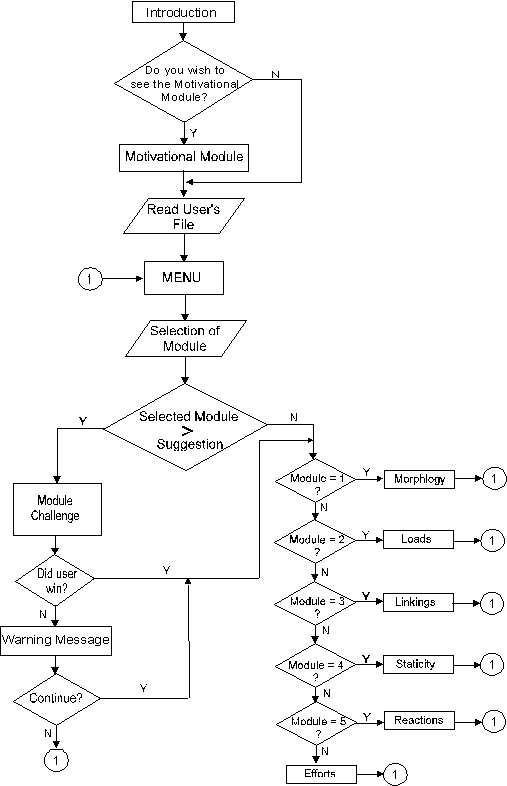
ABSTRACT
In this paper, we present the project of development of a multimedia/hypermedia software for use with the teaching/learning of isostatic structures. We believe that the greatest benefit of this software is the better integration between practical solutions and physical-mathematical models that will be made possible through its use. A brief overview of the teaching of structural analysis in Brazil and some theoretical concepts are presented here for a better understanding of the current situation. Some aspects of the development process and the evaluation issue are also discussed.
This paper deals with the production of a software with multimedia/hypermedia resources for use with the teaching / learning of isostatic structures. In Brazil today there are not many similar resources available, and the initiatives to develop software adapted to our reality are few and, for the most part, quite recent. This situation is not helped by the lack of resources on research, more specifically for projects aimed at the improvement of the teaching process. However, it must be pointed out that there are some teachers who show concern for this situation and we have verified a steady growth in the number of multimedia teaching resources compatible with our social reality and the educational system in Brazil.
To clarify our motivation to develop this project, we begin this paper by presenting an overview of the structure of graduation courses in Brazil and the approach used in the teaching of structural analysis in engineering courses, with an emphasis in the teaching of isostatic structures here at UNISINOS.
The objectives of the paper and their importance are presented. Theoretical references are then made to justify the benefits of the using of a multimedia environment in the learning process.
The next section presents the steps that should be followed in the development of educational software, and how these are applied in the production of a software for the teaching of isostatic structures, which is the main objective of this paper. A more detailed explanation of the planning of its flowchart and the way the different screens are planned are presented in each step.
The evaluation issue is approached in two ways: the evaluation of software quality and the evaluation of learning itself. We then make some final considerations.
In the majority of Brazilian universities, courses are divided in subjects which are studied for a term (there are two terms a year), and these subjects are ordered via a prerequisite system.
The structural analysis subjects are a part of all engineering courses, particularly in the Civil and Mechanical Engineering courses. In these two courses, most universities offer first a subject which introduces the Analysis of Isostatic Structures, and the following term students start taking classes on Strength of Materials.
As it is the case with the majority of other universities, when the subject of Isostatics was introduced at UNISINOS, it only offered the smallest possible number of theoretical concepts so that students could grasp the mathematical models and would then move on to the calculations of reactions and efforts in isostatic structures. With time, it was observed that most students experienced great difficulty in applying these theoretical concepts to real-life situations, and therefore felt discouraged and lost interest in it, which made learning more difficult. It was then that a number of initial topics were included in the syllabus to help the students to better understand Structural Analysis.
If we consider that this is the first time students are exposed to the subject of Structures, it is important to convey to them, from the very first classes, basic notions of what structures are and what purpose they serve. It is at this precise moment that we try to raise the students' awareness of the importance of the subject.
In this first stage of the classes the following topics are covered:
Mathematical concepts are not introduced in these first classes. The student should first start to understand the physical behavior of structural elements and their connection to the real world. To do so, theoretical concepts are illustrated with practical examples. It is only then that we start to analyze isostatic structures themselves, such as beams, frames, arches, trusses and grids.
Results improved with these changes, but there is still a major barrier to be won: the initial classes aim at improving the students' perception of real-world situations but they are still teacher-centered, with the teacher acting as a lecturer. In order to further develop the classes more suitable audiovisual resources would be necessary.
Today these classes show high dropout and failure rates, not only at UNISINOS, but also at most colleges of engineering. One of the reasons that teachers point out for that is the lack of motivation in students. Faced with this reality, the need for change becomes clear.
It was with a view to improving the quality of teaching and overcoming these problems that the idea of writing a multimedia software for the teaching and learning of isostatics came up. Even though its efficiency is yet to be attested, it seems that the use of a more dynamic methodology, one which is in pace with the most modern technologies, would be successful in motivating students.
OBJECTIVES
Our general objective in this paper is to expose the need for renewing the teaching and learning process in the engineering subjects, especially those which deal with the analysis of isostatic structures. For one thing, these changes are necessary because current methodologies do not suffice to motivate the student, now that he or she is inserted in a world of great technological changes. For another, these same changes require the development of new skills which cannot be approached via old models.
The specific objective of this paper will be to demonstrate the methodology used in the development of multimedia software for the teaching/learning of isostatics.
RELEVANCE
The quick pace of technological change in progress has deeply affected our quotidian life. The students who arrive at a college of engineering today belong to a world where you find videogames, videocassettes, cable TV, ATMs and home computers. In other words, they are used to having a great deal of information available, with easy and quick access. They have the option of choosing whatever interests them in this massive set of information, i.e., they can actively interact with the information collection process. This is even apparent with the TV, since the large number of channels available today allows them to select whatever they like.
These commonplace technologies are, however, often detached from the teaching and learning process. It is in the university, where one would expect to find the most up-to-date technologies, that the students find a succession of lecturing classes, where they become passive subjects. Information is brought to them with no possibility of choice, according to a preselected rhythm. It is this shock of retrogression that frustrates the students and makes them doubt the possibility of professional growth in such an environment, in the end finally discouraging him. This disappointment is reflected on the high number of students who fail or drop out in engineering courses.
On the other hand, we may question the efficiency of traditional methodology in preparing engineers who will be able to face the challenges of today's world. The professional profile which is sought today is very different from the one of years ago. The pace of technological change and the production of knowledge take place in an ever growing speed, which requires engineers to develop skills that were formerly thought to be of a secondary nature. In the past, the technical knowledge obtained in a school guaranteed a successful career. Today, the market needs professionals who can adapt more easily, who can readily absorb new knowledge and who show assurance when faced with new situations. The passive aspect inherent in the present teaching/learning system does not allow the student to develop a sense of initiative in his study years and thus jeopardizes his or her capacity of absorbing new knowledge on his or her own. As we have seen, this sate of affair seriously jeopardizes one's professional future.
In structural analysis, the development of the topics requires the use of a series of mathematical equations whose physical equivalent is not always clear to the student the moment he or she sees them. In traditional teaching methodology, with the teacher writing out the equations on a blackboard, the definitions become quite limited to a mathematical development in which students are simply trained to follow a few calculation procedures.
This gives rise to a dissociation between theory and practice and adversely affects the development of the skills of application, analysis and synthesis [1] [2].
It is within this context that a project for the teaching and learning of the topics relative to the study of isostatic structures is in progress. This project is the first to be developed by this team and aims specifically at improving the learning of these topics and, on a more general scope, at triggering a research line in the area of engineering teaching materials at UNISINOS.
MULTIMEDIA AND LEARNING
Among the many actions that allow us to make headway in the teaching and learning process, the use of multimedia-equipped teaching environments stands out for its qualities. The great variety of resources available offers a multisensorial experience to the student, and as a result, the acquisition of knowledge is greatly improved.
If, apart from the multimedia resources, the software possesses hypermedia ones, its efficiency will be even greater. This assertion is based on research results. Overall, people remember 15% of what they hear, 25% of what they see and 60% of what interacts with them [8].
Hypermedia resources turn learning into a customized experience since the learner is then able to explore the information according to his or her own rhythm and needs. In front of a computer, the intimidation factor that is usually present with classmates and teachers is reduced, and this allows the learning process to be carried out in an exploratory mode, since the fear of making mistakes is absent [7].
The use of multimedia/hypermedia environments allows the teacher to meet the different learning styles of students more efficiently than traditional teaching would. Montgomery [6], based on data collected from engineering undergraduates at the University of Michigan, states that most students learn better under the following conditions:
Although students are not in a laboratory, by using this kind of software they are stimulated to become more involved in their learning through the simulation of real-life situations. As far as visualizing the information is concerned, the use of different media offers a wide range of resources. Further, as we know that the human eye is specially attracted by moving objects [9] we have then an invaluable resource, one which cannot be made available in lecturing classes and bibliography. Movement is supplied by animation and/or digitized video. Finally, in the aspect of information connection, the software allows the learning to take place gradually, following the learner's own needs, and forming its global picture gradually. Therefore, this tool should be an aid in the development of the process of acquisition of new knowledge.
We must now ask if the skills that are prone to be developed by this kind of tool are the same which are needed for effective learning [1] [2]. If we take into consideration the huge amount of information made available, the variety of presentation resources and the possibility of simulating applications, we realize that computer resources allow us to easily develop the skills related to knowledge, understanding and use. However, the development of the skills related to analysis, synthesis and evaluation is closely connected to the quality of the systems used, which should include mechanisms that would supply multiple answers to the questions proposed. Even so, the computer will lack that subjective component which is inherent in the human being and the teacher's main role will be to develop the latter skills. To do so, he must see software as an aid, and he must cater for their correct use in order to promote a quantum leap in quality.
The production of such software requires much time and effort. However, the final result will be rewarding once it enhances the quality of learning. Furthermore, we must not forget that the same material can be used several times just by being updated regularly.
Knowledge of different areas is needed in the production of this material - we can point out the knowledge of the subject to be dealt with, the knowledge of the techniques for the production of multi/hypermedia environments and the knowledge of artistic production. Generally speaking, the development of multimedia software is carried out by multidisciplinary teams whose members are individually responsible for each area. This is not, however, the reality in a university, where the lack of resources makes work with small teams a necessity. Therefore, all team members must work in all areas. This makes the task more difficult, especially if we bear in mind the need for producing high- quality material, compatible with other types of software in the market.
The different stages that can be anticipated in the production of this software are:
In the stage of delimitation of contents, the topics to be dealt with and their interconnection are determined. Should the volume of information prove too great, it is then split in modules so that the software does not become excessively tiring and the user is always able to check on his progress.
Once the contents have been defined, the flowchart of the software is prepared. This chart will guide the development of the software by showing the possible connections between its many parts, i.e., the 'paths' that can be taken.
When the flowchart is ready we can move on to the design of the screens. Each screen has to be designed individually, and the information about text, image, sound and animation resources must be included alongside the order in which these will be presented.
Once the screens have been designed the next step is to implement them. To do so two procedures are followed, namely the production of the media and the implementation of the software. The production of the media can be understood as the production of the images and animations themselves, be it through the use of computer graphics software or through actual filming, photography and sound recording. We should produce, also, the sound effects and the speech. The implementation of the software means writing the software by interconnecting these media and establishing links between the different screens. This is done by means of application programs called 'authoring programs' which are used specifically for the production of multimedia software. This stage is usually done in modules so that each module is completed before we can start work in the next.
Once a module is implemented, it should be tested and corrections must be made before a final version of the software is released.
DEVELOPMENT OF THE SOFTWARE FOR THE TEACHING AND LEARNING OF ISOSTATIC STRUCTURES
The selected contents were divided in six modules interconnected by a main menu which foresees the possibility of some interaction between them. The six modules are:
Besides the modules above there is an initial module called 'motivational module', where a story is presented to illustrate the topic and introduce the learner to the subject in a light-hearted and humorous way, thus motivating him or her to continue with his or her learning.
The flowchart of the program was conceived in a way that suggests a path for the learner to follow without, however, blocking him or her in a preset path. The development of this diagram will be present in the Flowchart section.
The design of the screens is done by means of a set of diagrams specially conceived for this purpose. They are shown in the Screen Design section.
The media used include images and animations created with the help of computer graphics software, photographs taken with a digital camera, sounds recorded by a speaker, special effects and music. These media are joined, thus resulting in the implementation of the software, which is done with the Toolbook® software (by Assymetrix), which is also used to create most of the texts.
We are currently running preliminary tests on some of the modules. We estimate that two years will be necessary to finish this program.
FLOWCHART
As we mentioned before, the flowchart of the software was conceived to help the learner choose his or her own navigation path without, however, blocking his initiative to freely explore it. To do so, we produced a customized control system. This system will only be implemented when the software is ready.
This system requires every user to first register in the network before starting to use the software. After using it once, a file is generated to keep a record of all the paths this user hasexplored with the length of time he or she has spent on each one. This file cannot be changed by the users. Besides helping the learner to navigate, this system will help the teacher to evaluate the use of the software.
The motivational module has unlimited access, while the study modules will have their access restricted by the control program. These modules are interconnected by a main menu which can be accessed from any screen in the program. When a user selects a given module, the software verifies if he or she has already explored the modules containing topics which are relevant to the understanding of the selected module. If the student has not yet explored those, he or she will be challenged, i.e., the software will ask a few questions to check the user's understanding of the topic. The user will be granted access to the new module independent of winning the challenge or not, but the software will issue a warning of the difficulties he or she will encounter if he or she has not won the challenge. By doing so, we hope to counseil the student without hindering his or her curiosity, and at the same time he or she feels free to interact with the software. This monitoring also allows the user to resume his learning from the point where he or she stopped it. This control system can be adapted for use with computers not connected to a network. Figure 1 shows the flowchart with all this information.
SCREEN DESIGN
In this process we have used a model which makes the organization of work to be done easier. The utilization of this model supplies us with a large amount of information on the original conception during the implementation process, thus streamlining it and allowing the person responsible for it to have the necessary information.
The model is printed on a sheet measuring approximately 8" x 14". Figure 2 reproduces it in a reduced format. The top left heading identifies the screen, the module it belongs to and its sequencing inside this module.
In the large box under this heading we draw a sketch of the screen. When its elements are not shown simultaneously they are numbered to identify their sequence. Under the SOUND heading we describe the audio resources used in the screen, which could be music, special effects or speech. The texts which will be read aloud are also written here. Under the PROGRESS heading the screen connections are described, i.e., the hypermedia resources,
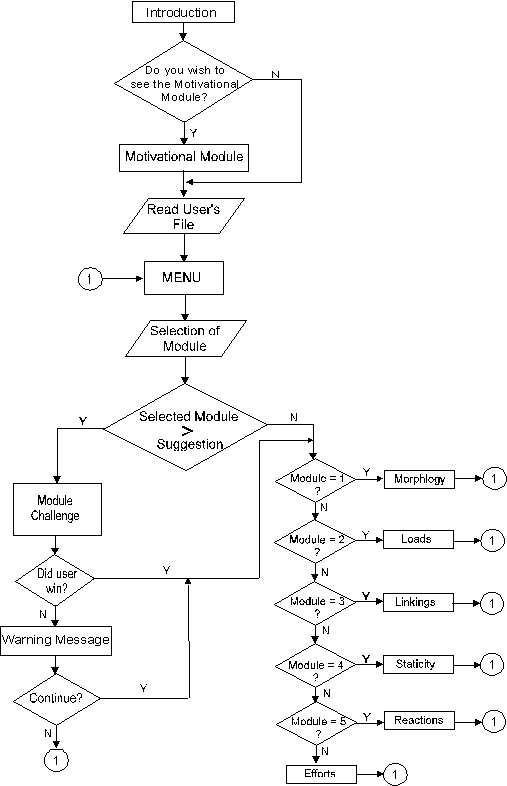
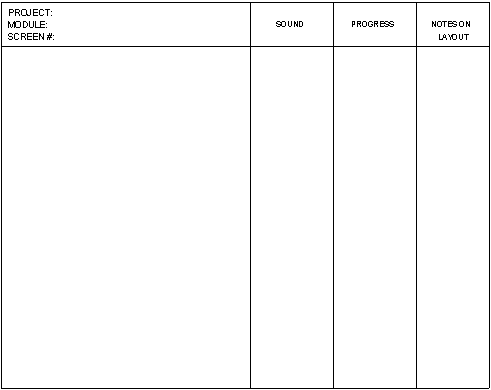
Figure 2 - Model for Screen Design up
which could be hotwords (words which are activated by the mouse and give additional information on the screen) or hyperlinks. The NOTES ON LAYOUT comprehend whatever comments we may find relevant: suggestions of colors, the ordering of the elements in the screen, visual effects, animations, etc.
We must point out that this planning is only a draft of the screens. When implementation is taking place many changes occur since we often find that a certain idea does not yield good results once implemented or better ideas come up. In fact, we can see the screen design as a guide which is improved as it is implemented.
EVALUATION
For a new teaching tool to be validated, it is necessary to have it evaluated to verify the difficulties found by users in its application. The evaluation process should also check whether the software has served the function it was conceived for, i.e., whether its users have effectively improved their understanding of the concepts and felt more stimulated to understand structural analysis.
To perform this evaluation we will distribute a beta release of this software to students and faculty accompanied by a questionnaire where the users will be able to rate the tool, point out any difficulties they have encountered and suggest changes to improve it.
However, evaluating the improvement of the understanding which results from the use of the software is a far more complex issue. We still suffer from a lack of evaluation methods which can tackle the use of multimedia environments [3], [5]. The problem lies exactly in using multimedia/hypermedia resources, which makes the development of other skills possible, and then test them using the old pencil-paper-eraser method. This issue must be addressed more seriously and we leave it open for further investigation.
Since we lack more suitable methods, the efficiency of this software in reducing dropout rates and increasing motivation will be evaluated by comparing the numbers of passing and failing students before and after the implementation of this software.
FINAL CONSIDERATIONS
The new students who are entering the university today are already used to the present state of technological development. Many primary and secondary schools make use of new technologies already and the reduction in prices of electronic equipment has been turning the computer more and more into a home appliance in Brazil. Therefore, the negative impact of outdated teaching methodologies demotivates the students, which is illustrated by the consequent learning difficulties and high dropout rates. Faced with this new reality, universities must be concerned with quickly responding to this new demand for technology.
To streamline this process, we must first take into consideration the possibility of using software already available in the Brazilian and foreign markets. We must not forget, however, that software developed overseas will not always achieve the desired results, since they cannot account for the social and cultural differences between countries. In some case these aspects can be very important.
The environment for the teaching/learning of isostatic structures was conceived to fill a gap in the area, since no other similar material is known. It is the opinion of the authors that this software should have local features since a great deal of its conception is based on the connections links that the learner should make with real-life situations. Surely such situations should belong to the learner's universe. Therefore, imported materials would not meet this requirement, as the differences in the materials employed, and in building and industrial techniques are too great.
Some projects are already in a very advanced stage of development [4] [7] and we believe that as more and more successful projects are released, more and more teachers will become involved in these innovations. Enthusiasm alone, however, will not suffice. We will also need adequate funding to effect these changes.
A key point for future investigations is the evaluation of the knowledge obtained with these new technologies. This grounding for such should be developed by professionals involved in the use of computers in the teaching and learning process and the evaluation issue.
We hope that when this project is finished we will see a reduction in the high dropout and failure rates that are presently characteristic of the subjects where isostatic analysis is taught, and we hope to see this happen not only at this institution but at any other which chooses to adopt it.
BIBLIOGRAPHY
1. FIGUEROA, F.J. e FRANCIOSI, B.R. 'Multimídia na Educação', Anais do III SBIE. Rio de Janeiro, 1992. pp. 58-68.
2. GASPARY, A.M. e SARAIVA, K.S. 'Ambiente Multimídia para Ensino-Aprendizagem de Isostática', Annals of the XXIV Congresso Brasileiro de Ensino de Engenharia, 1996. pp. 489-503.
3. INTERAnnals (editorial 1994). Multimedia and Learning Normal Children, Normal Lives; that's the Revolution. Internet ( http://www.ultralab.anglia.oc.uk/page/ultralab/a-good-read-normal-children.htm). Accessed in July, 1996.
4. KÚHN-A, I.; VIEIRA, M.L.H. e FERNANDES, D.M.P. 'Multimídia Interativa: uma Ferramenta para o Ensino', Annals of the XXIV Congresso Brasileiro de Ensino de Engenharia, 1996. pp. 565-579.
5 MAENZA, R.R e LIMA, J.V. 'Hipermedia: Dos Formas de Utilizacion en la Educacion', Anais do III SBIE. Rio de Janeiro, 1992. pp. 147-152.
6. MONTGOMERY, S. Addressing Diverse Learning Styles Through the Use of Multiedia. Internet ( http://fre.www.ecn.purdue.edu/fre/asee/fie95/a2/3a22/ 3a22.htm). Accessed in July, 1996.
7. NASCIMENTO, J.L. e BASTOS, L.R.M. 'Uso de Multimídias em Aulas Práticas', Annals of the XXIV Congresso Brasileiro de Ensino de Engenharia, 1996. pp.423-437.
8. REINHARDT, A. 'Novas Formas de Aprender', Byte, V.4, N.3 Ed Voice, São Paulo, march, 1995, pp. 31-51.
9. WOLFGRAM, D.E. Criando em Multimídia. Ed. Campus, Rio de Janei, 1994. 303p.